Setting Default Inventory Preferences
The fields in the Pharmacy Inventory Preferences window are used to set overall Inventory preferences for the pharmacy.
Note: Users can also set their own Inventory Preferences. For more information, see Setting Default User Inventory Preferences.
- Select More > Pharmacy.
- Select the Inventory button located in the bottom right corner of the window.
- Select in the applicable fields. Click on a field on the image below to view its description.
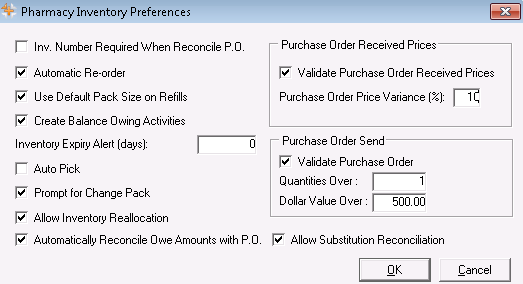
- Select the OK button to save changes and close the window.
- Select the Save button.